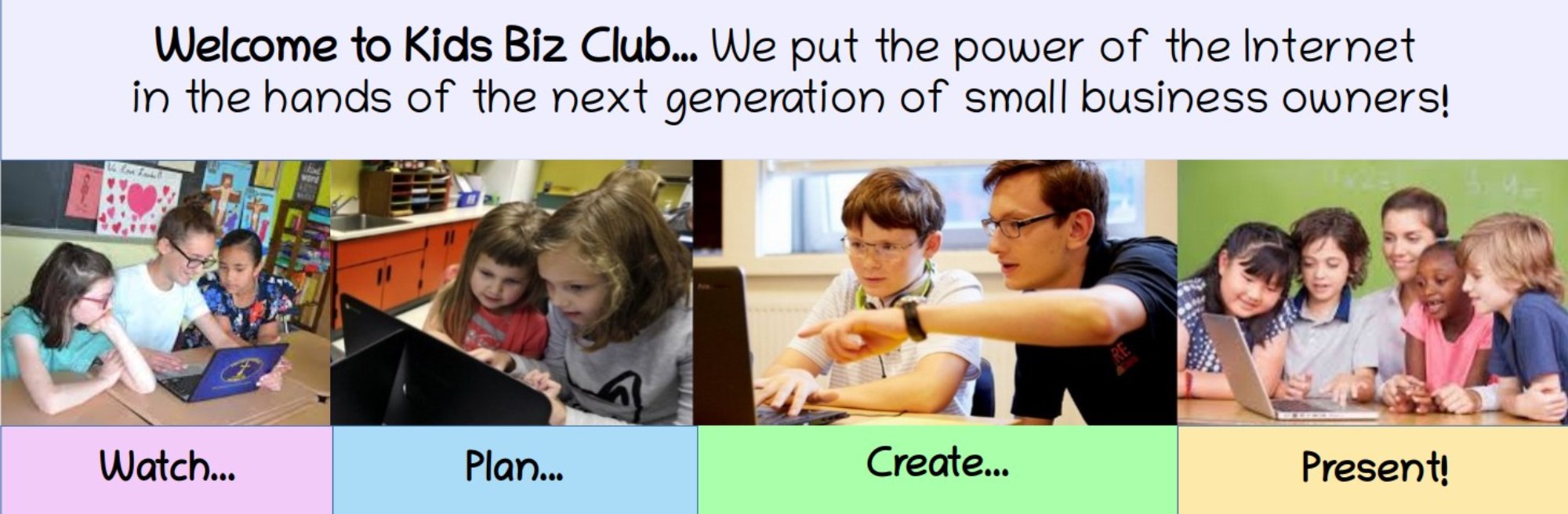In this lesson, we will show you how to keep track of every dollar that comes into your business (aka your business income) and every dollar that goes out of your business (aka your business expenses). Money coming in and money going out are called Financial Transactions. The whole point of a Financial Management Program is to keep track of and organize all of your business financial transactions.
There are several reasons you need to keep track of your business income and expenses. First, you not only need to tell whether you are making a profit or loss on the entire business, but also where you are making the most money and where you are losing the most money. You will stay in business longer if you keep track of the various sources of your income and the various categories of your expenses.
Second, if you want to persuade other people to invest in your business so you can grow your business more rapidly, you will need to be able to prove to them that you are making a real profit – not merely that you have a good idea. Third, while you will not have to file state and federal tax reports for a simple lemonade stand, you will have to file precise reports to the state and federal government if you make more than a few thousand dollars a year. And if you have a real business, at some point you will be making several thousand dollars per year in sales. The government will allow you to deduct your business expenses from your business sales to determine your net business income. But to get these deductions, you have to define all of your expenses by very specific categories.
Thirty years ago, in the days before personal computers, one of the first things any new business owner would do was purchase a Business Ledger Book. This ledger book was essentially a series of big pages with each page containing a giant table with 20 to 30 rows and 10 to 20 columns. Each row was a new transaction – an income deposit or an expense withdrawal. Each column was a different kind of income or a different category of expense. At the bottom of each page, the business owner would add up all of the rows and columns to make sure each page balanced.
These ledger page totals would then be added up to make sure each day, each week and each month balanced and that everything matched the monthly statement from your bank.
Old Fashioned General Ledger Accounting System
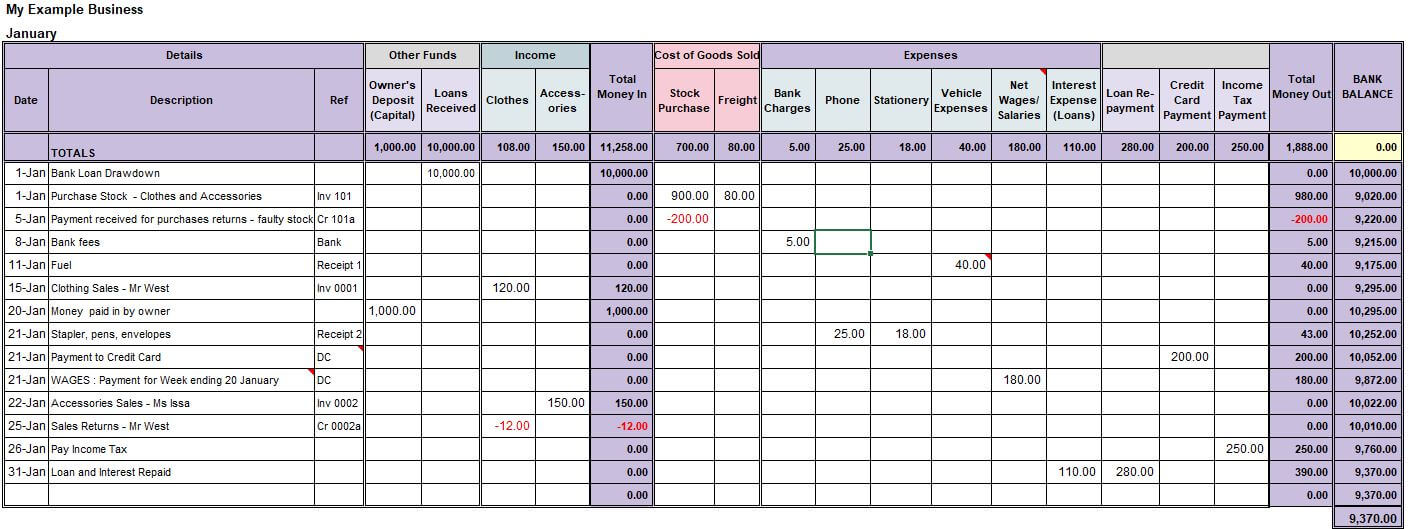
Today, with computers, many small business owners using spreadsheet programs such as Libre Calc or Microsoft Excel, to keep track of transactions (the rows) and accounts (the columns or categories of expenses).
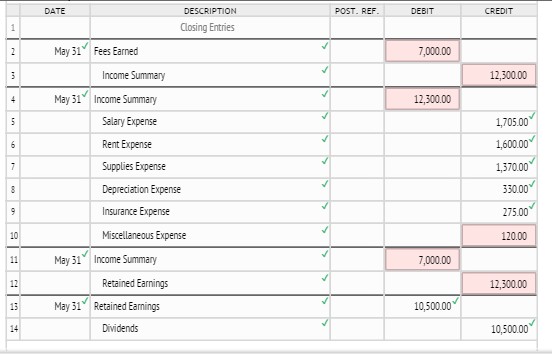
But spreadsheets can be confusing and difficult to work with. So in 1983, a couple of computer programmers started Quicken, a program for tracking personal income and expenses.
They later added Quickbooks, a program for tracking business income and expenses. Today, 80% of all businesses use Quickbooks to keep track of their business income and expenses.
Quickbooks Main Menu and Typical Chart of Accounts
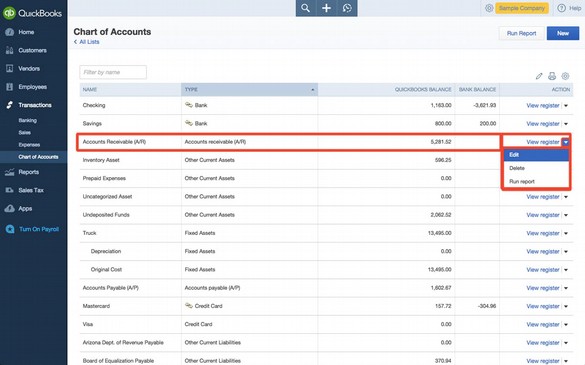
But there are a couple of big problems with Quickbooks. The first problem is price. It costs $300 to install Quickbooks on your computer. It costs over $300 per year to use the Cloud version of Quickbooks. Many new business owners do not have an extra $300 per year. The second problem is a lack of security. Quickbooks is only available for the Windows operating system and we now know that the Windows operating system is not very secure. It is therefore relatively easy for hackers to break into Windows computers. Once inside your computer, hackers can cause major problems for your business accounting system.
The solution to both the cost and security problem is to replace the Windows operating system on your computer with the Linux operating system. Linux does not have open back doors and is much more secure than Windows. Once you have a Linux computer, you can install a free business accounting system called GnuCash with just the click of a button.
Here is a screen shot of a GnuCash Main Menu and Chart of Accounts. It took less than 3 minutes to install this business accounting system :
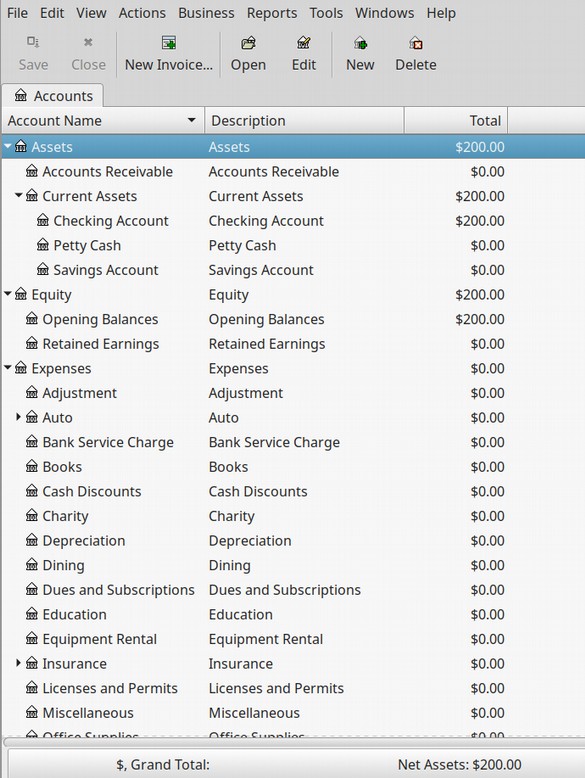
GnuCash is not quite as elaborate as Quickbooks. But it is free and relatively easy to use. GnuCash is therefor just right for someone on a budget who wants to start a new business and wants a way to keep track of all of their business financial transactions.
GnuCash has dozens of important features:
We will only use a few of these features in this course. But we are listing all of them to help you understand how GnuCash can help you keep track of your business funds as your business grows. We also have a complete course on using all of these features at the following website:
#1 Easy to get started. You can easily import data from and export data to a spreadsheet program or another accounting program.
#2 GnuCash, like Linux is open source and is therefore very secure. This means that experts are free to review and audit the source code to make sure there are no security holes in the source code. Also your financial data is securely stored on your computer in your file system rather than somewhere in the cloud on some random server.
#3 GnuCash is relatively easy to learn because it uses a simple check register structure of deposits and withdrawals.
#4 GnuCash has numerous ways to learn more about how to use it including a free 150 page Help Manual and free 240 page detailed guide as well as numerous online guides and Youtube videos. For more information, visit their website: GnuCash.org.
#5 A simple one click process for creating a standard IRS compliant system of business accounts. You can set up the default business system of accounts in less than 5 minutes.
#6 A simple process for adding your own custom chart of business accounts and tracking your own custom business transactions. You are not limited to the default system of accounts.
#7 Separate accounts for separate businesses. Not only can you have as many accounts as you need, you can set up different account systems for different businesses and use GnuCash on as many businesses as you wish. No need for expensive separate licenses for every business and every business employee. Have one set of books for your for profit business and another custom set of accounts for your non-profit business and a third set of accounts for your personal financial management.
#8 Processes for creating and tracking many common business transactions including invoices, vendors, customers, bill payments, billing terms, discounts and tax rates for accounts payable and receivable.
#9 30 Financial Reports and Graphs...GnuCash comes with Financial Reports, Charts, Graphs and Forms including Cash Flow, Income and Expense Statement, Balance Sheet, Profit and Loss Statement, Equity, Taxes and Net Worth Statements, Vendor Reports and Payables and Receiving Statements (to see which vendors need to be paid and which customers are running late in paying you). The "custom report" feature allows a number of different elements to be combined in a single report.
#10 Scheduled Transactions: GnuCash allows you to set up routine transactions for set amounts, while still being flexible enough for you to make changes or postponements.
#11 Vendor and Transaction Matching and Searching functions. No need to remember the name of each and every vendor or customer or the date of a particular transaction. GnuCash Search function will help you find any given supplier, customer or transaction.
#12 Multiple currency support... for working with overseas customers and suppliers.
#13 Custom Invoicing… GnuCash allows you to create and print your own customized invoices designed for your business.
#14 Check Printing: Print standard business checks or develop a more customized layout. Charge state, county, and local sales tax and print statements to attach to payments.
#15 Payroll Management: With Accounts Receivable and Accounts Payable options, you can use GnuCash for many common payroll activities. You can also use GnuCash to track and pay employees and consultants and even have employees fill out expense reports.
#16 Business Mortgage & Business Loan Repayment: GnuCash can help you set up payment plans, not just for business loans, but for auto loans and investor loans.
#17 Budget and Planning Tools: In addition to managing your company’s finances, you can balance your own budget too using GnuCash’s checkbook style register.
#18 Reconcile bank and credit card statements. GnuCash can do bank statement and credit card statement reconciliation
#19 Import Functions… The ability to import data directly from your online bank account using either CSV import or OFX, QFX import.
#20 Exportation Functions: Come tax season, you can export all your data from GnuCash into your favorite tax preparation software – or whatever software program your tax accountant might prefer.
#21 Complex Accounting and Tax Functions including depreciation and amortization. GnuCash also has a mechanism for assigning tax categories to income and expense accounts — a useful tool for filling out tax forms.
#22 GnuCash is available in 29 languages making it ideal for new business owners no matter what their native language is.
#23 GnuCash uses the standard Big Five System of Basic Business Accounts and allows you to set up as many sub accounts under each as you want.
#24 GnuCash uses industry standard “double entry” accounting practices to make sure that all five of your major accounts always remain in balance.
#25 You do not need to actually learn Double Entry Accounting. You simply enter the transaction in your business checkbook and GnuCash automatically makes the second entry for you!
What is a business account?
Recall that the whole point of setting up an accounting system is to keep track of and organize your business financial transactions (or the money coming into and going out of your business). But before you can record the transactions of your business, you need to set up accounts or categories to enter the transactions into. The term "Account" is simply a set of similar transactions that have all been put in the same folder on your computer. For example, you can have an account named "Office Supplies" to record all transactions related to buying stationery.
A business account is also useful for keeping track of what your business owns, owes, spends or receives. Some accounts keep a running total of balances such as your checking account and savings account. Other accounts categorize money you receive or spend such as whether you spent the money on supplies or on advertising. Dividing your business expenses into categories of expenses allows you to keep better track of how your money is being spent.
One of our first task is to create our system of accounts. Thankfully, GnuCash comes with an excellent default system of accounts that we can create with just the click of a button. This Business System of Accounts is organized using the Big Five Basic Business Accounts. So let’s take a closer look at these five most important accounts.
What are the Big Five Basic Business Accounts?
All business transactions can be placed into one of these 5 accounts:
#1 Assets — things you own including anything with value you could sell for cash.
#2 Liabilities — things you owe including any amounts you need to pay back to investors and suppliers.
#3 Equity — overall net worth or what is left over after subtracting all of your business liabilities from your business assets. If your business has no debt, then your assets equals your equity.
#4 Income — money your receive from your customers which increases the value of your asset and equity accounts
#5 Expenses — money you give to suppliers for goods and services which decreases the value of your asset and equity accounts. There are two main kinds of expenses. If you pay for a given expense immediately, you will decrease your assets or your bank balance. If you are given credit and therefore pay the expense at a later date, you increase your liabilities which is another way of saying that you increase your long term debt.
These big five account types are often divided into two broad groups:
Balance Sheet accounts (Assets, Liabilities, Equity)
Income and Expense Statement accounts (Income, Expenses)
Balance Sheet Accounts are used to track the changes in value of things you own or owe. Here is what a balance sheet typically looks like:
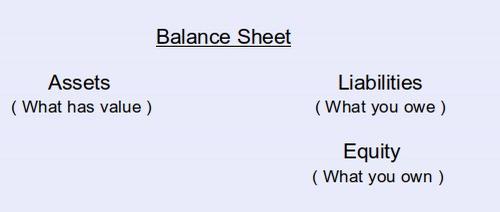
The reason that the equity is listed on the right side or liability side of the balance sheet is because the equity is what the business owes to the owner of the business.
Three Versions of the Same Accounting Equation
The Accounting Equation is a way of determining your equity if you know your assets and liabilities. From the above graphic, we can see that:
Assets = Liabilities + Equity.
Put another way, your equity or Net Worth equals your assets minus your liabilities: Equity = Assets – Liabilities
You increase equity through income, and decrease equity through expenses: Assets - Liabilities = Equity + (Income – Expenses)
Income and expense accounts are accounts that increase or decrease the value of your assets, liabilities and equity. Here is what an Income and Expense Statement typically looks like:
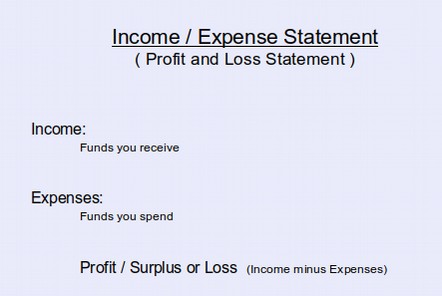
The Reason for Double Entry Accounting… To Keep your Accounts in Balance
The above Accounting Equation must always be in balance. The only way to keep it in balance is, with each transaction, to post the transaction on both sides of the Accounting Equation. Put another way, all five basic accounts have a Debit Side and a Credit Side. Think of the word CREDIT as in someone giving you credit or a loan… A Credit is not a good thing, it is a bad thing. Also note that a DEBIT is not the same as a DEBT. In fact, it is the opposite of a debt. The words Debit and Credit can be very confusing for most people. Thankfully, GnuCash allows us to avoid these terms by using Deposits instead of Debits and Withdrawals instead of Credits
#1 Assets... things you own: Debits increase your assets while credits decrease your assets.
#2 Liabilities... things you owe: Debits decrease your liabilities while credits increase your liabilities.
#3 Equity... overall net worth: Debits decrease your net worth or equity while credits increase your net worth or equity.
#4 Income... increases the value of your accounts: Debits decrease your income while credits increase your income.
#5 Expenses... decreases the value of your accounts: Debits increase your expenses while credits decrease your expenses.
What is Double Entry Book Keeping?
Double Entry accounting means that every transaction affects both sides of the accounting equation. For example, if you obtain a $200 business loan, you have increased your assets by $200. But you have also increased your liabilities or debt by $200. With each transaction, your goal is balance the accounting equation by making adjustments in two accounts.
What’s Next?
In our next lesson, we will learn how to practice double entry bookkeeping with a GnuCash Sandbox account.