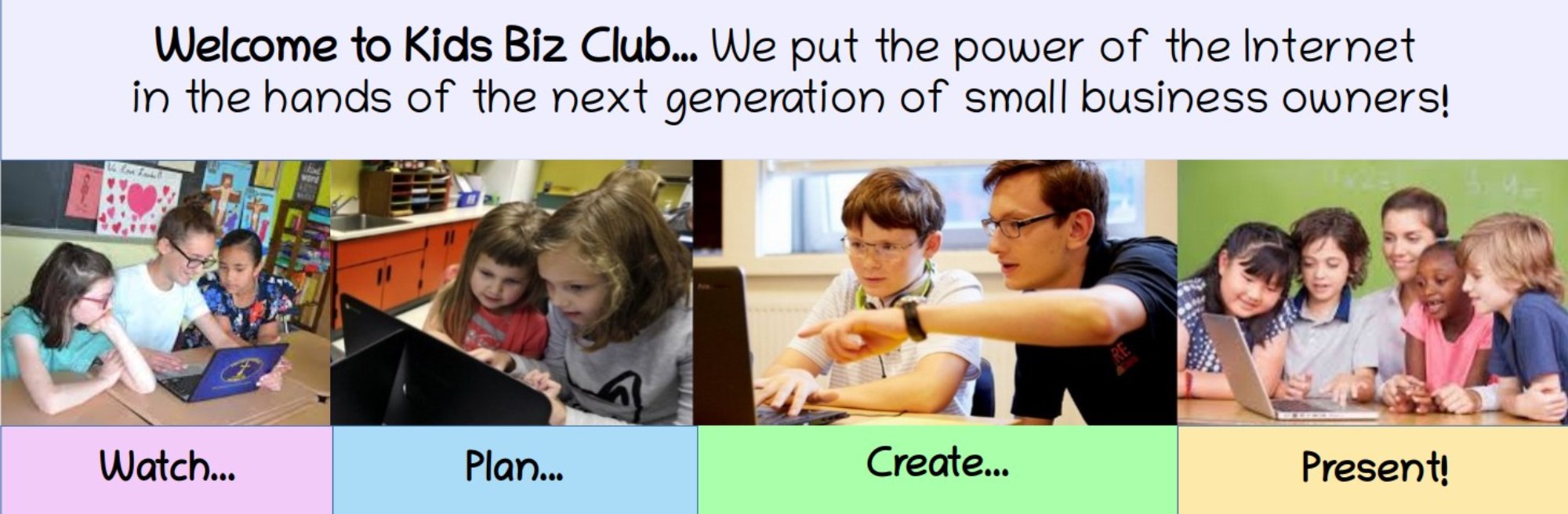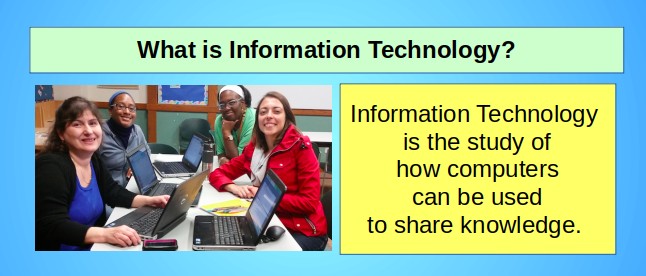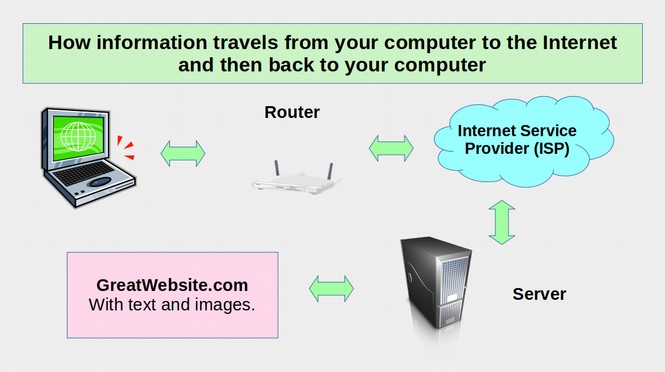In this lesson, we will cover three important topics. First, we review the purpose of computers. Second, we explain several important computer terms. Finally, we will outline the parts of a computer, why each part is important and explain how to compare various economical computer options.
The Purpose of Computers
One purpose of a computer is to create and store files and folders. These files, which are also called documents, are organized inside of folders and stored on your computer in your File Manager. Another purpose of computers is to browse the Internet and gather information.
What is a File?
A file is like a sheet of paper you have written something important on. Files should be placed inside of folders.
What is a Folder?
A folder is a place where you put a group of files to keep those files organized and separate from all of your other files.
What is a File Manager?
A file manager is a place where you store a group of files. The files are usually organized in alphabetical order.

Above is a file cabinet with a bunch of folders inside of it. Note that the folders have sheets of paper inside of them. These sheets of paper are like the files we create and store in folders in our computer in the file manager.
Here is what the file manager on your computer looks like:
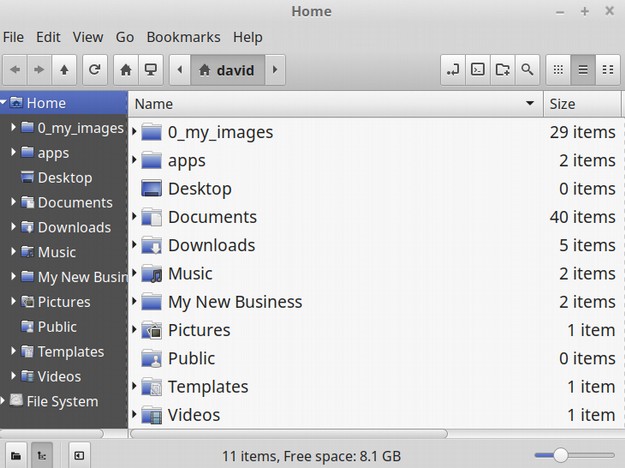
You can create new folders and new documents by clicking on the File Menu in the top menu. You can change the appearance of your file manager by clicking on Edit, then Preferences. You can move files and folders to other folders in your file manager by selecting them in the right (light) workspace and dragging them to where you want in the left (dark) workspace.
The Bottom Line
Files are stored in Folders. Folders and Files are stored in your File Manager using in alphabetical order.
A second purpose of computers is to browse the Internet and gather more information to help you build your own business or learn a new skill. A third purpose of your computer is to create and edit images and videos. We will review web browsers, images and videos later in this course.
Important Computer Terms
You need to know computer words when you want to buy a computer and when you are learning about computers. Here are some of the most important computer terms you need to know.