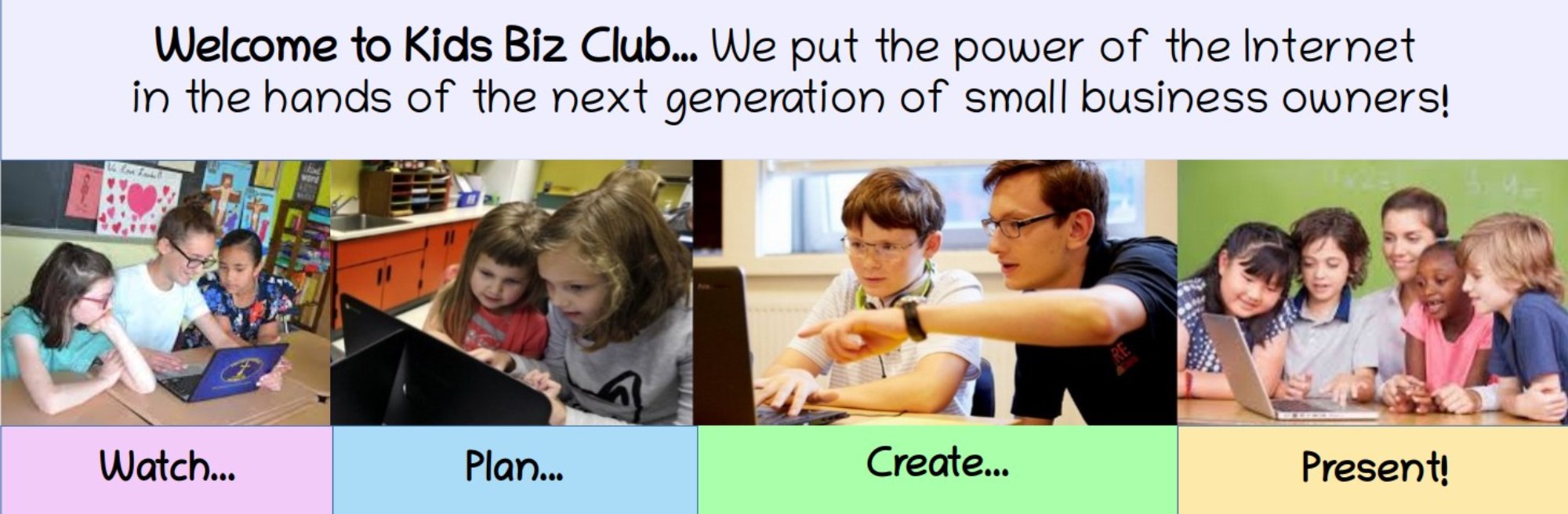In this session, we will first give some examples of networks. Second, we will introduce some terms related to computer networks. We will then explain how computer networks work.
What is a Network?
A Network is a group of people or computers that are connected in some way so they can work together to share information.
Who will you be networking with when you have your business? Think of the people you need to get equipment from, products from… who will help you with advertising? More importantly, who will be your customers? You need a network of people to help you have a successful business.

Do you have a network you use to share information? Who is in your personal network?

These people are sharing information… They are a network.
Another term for building computer networks is Information Technology:
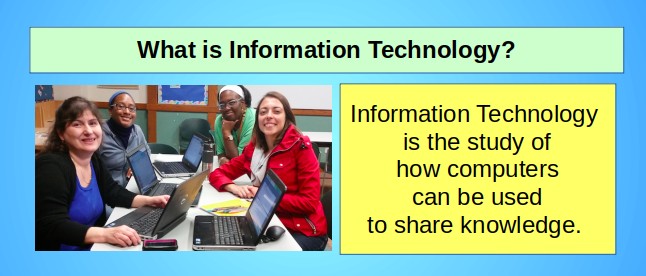
Question: Why do computers help us share knowledge?
A network is a group of people or computers that are connected to work together.
Understanding how the Internet Works
You have done research on your business. When you went on the internet, you turned on your computer, opened a web browser and did a web search to find a link to to a website you wanted to look at. You then clicked on that link to a website and it appeared instantly on your screen. And it all happened in only a few seconds. It’s pretty amazing. What happened behind the scenes when you clicked on a link to a website? Look at this picture and then I’ll explain.
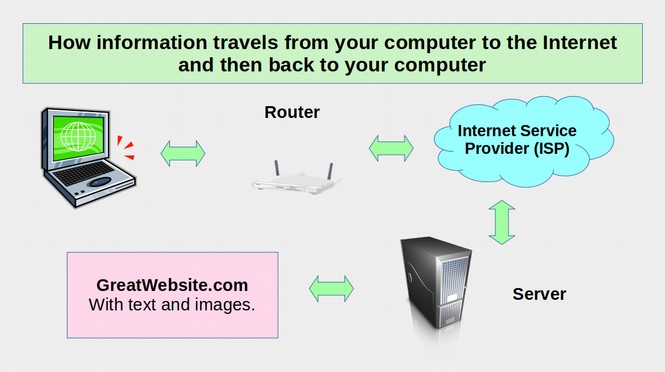
Let’s look at the steps in a 1, 2, 3 process:
Step 1. You clicked on a browser, did a search and clicked on a link to a website.
Step 2. When you clicked on the website link, your computer sent a signal to a router in your home or school. Then the router sent the signal to an Internet Service Provider (ISP). Your ISP is the address of the router in your home.
Step 3. From the ISP, the signal reached the Server which is hosting the website you would like to see. A single server can host up to one thousand websites. It’s like a big hotel where hundreds of websites live.
Step 4. The server responds to your signal by “serving” up your website – just like how a restaurant serves up the meal that you ordered.
Step 5. The website was sent back to the ISP and then sent back to the router and then sent back to your laptop where it magically appeared on your screen. All of these steps can happen in less than one second.
When you want to go to a website, you write the URL, and the message goes to a router. Then it goes to an ISP and finally it goes to the server which has the website you want.
Networking Game: Your teacher will put you in groups and give you a card. Stand up and put yourselves in the order that represents how a signal goes out to find/search for a website.
Cards: Do a search, Router, Computer, ISP, Server, Website, Browser
Assignment: Draw your own picture of a computer network. Include a computer, a router, an ISP and a Server.
Web Browsers for Building Websites
Next week you will be building your business website. The first thing you have to do is to install 2 web browsers. A web browser is what you use to go on the internet and look at websites.
We need two web browsers because it is important to know if and how our website looks on different internet browsers.
We build our website with one browser and then look at the changes we made with a different browser.
If you are using one of our course laptops, it already has several browsers installed. If you are using your own laptop, we will help you install the browsers on your laptop.
(The Firefox browser allows you to quickly and easily clear your browsing history. This is important when we need to see how our changes look on our website.)
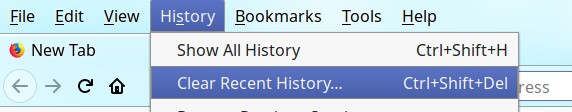
We clear the browser cache by clicking on History, Clear Recent History.
You build a website using 1 browser and look at it to check your progress in another browser.
Circle the correct word.
1. We need 1 / more than 1 browser when we build a website.
2. Websites are located on servers / people’s computers.
3. Each server is home to 1 / a lot of websites.
4. If you study computer technology you study how computers are networked together / how to build a website.
5. The benefit of Firefox / Chrome browser is that you can clear the cache quickly.
Vocabulary
Find a friend and take turns reading each word and its definition with your friend.
Network – A way for people or computers to share information.
Cache – This is the hidden memory of a web page inside of the browser.
Website – a group of interconnected web pages with links to each other typically by displaying the same menu of links at the top or side of each of the individual web pages.
Web search engine – a program that ranks web pages based upon the popularity of the web page and the content of the web page – including heading words and keywords. Almost all web pages are visited after using a search engine to do a web search.
World Wide Web – a service made of connected web pages (also called hypertext or HTML documents) linked together across the Internet.
Internet – the global collection of computer networks and their connections. Data sent over the Internet includes web pages, email, videos and voice conversations.
Router – A router is a device in your home or school that connects computers to the Internet and connects networks to one another (typically one or more local area networks (LANs) to a wide area network (WAN)), and directs packets of information between networks.
Server – A computer that is connected to the Internet and contains and serves up web pages.
Web browser – a computer program used to find and view web pages.
Answer the questions – True or False
1. Everybody has a server at their house. T F
2. The internet is a network of computers. T F
3. You get your router from your ISP. T F
4. When you do a web search the most popular websites usually display first. T F
5. The cache is the hidden memory inside a browser. T F
What’s Next?
Now that we know how computers work and how networks work, in our next article, we will review how websites work.